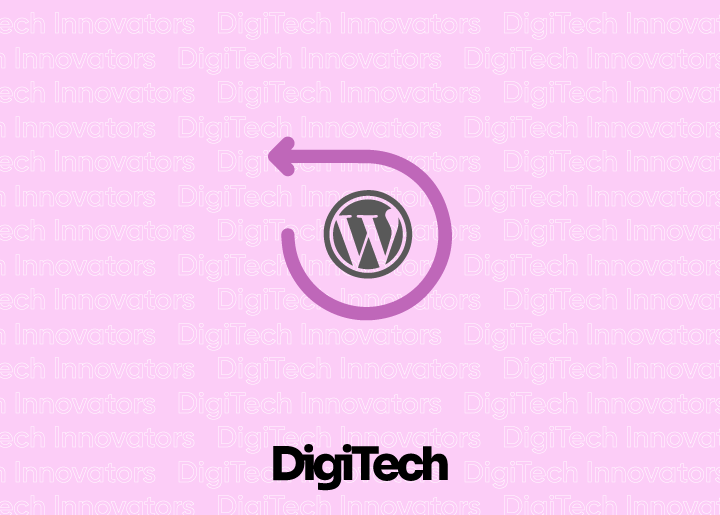Every website’s lifetime eventually reaches a point when a rebuild is unavoidable.
The reasons vary; whether the initial coding is poor, a complete cosmetic revamp is required, a plethora of new features are being added, or your site has been hacked.
Whatever the situation, careful planning is required to assure the quality of the rebuild and the ease of the transition.
Rebuilding a website is similar to developing a new one, but more involved. Not only do you have to start from scratch, but you must also ensure that any existing systems are properly transferred.
What you should look after:
- Familiarize with the project.
- Define requirements according to the project plan.
- Create a code plan.
- Finish the code assignments.
- Clean and move the database.
- Test and finalize.
You will be able to make smarter judgments throughout the development process, developing code that reflects the spirit of the website rather than code that simply works. This makes your efforts future-proof, and the customer will get more bang for their dollars.
Learn about the project from the user’s perspective. Do not look for prospective problems. If the website is an information store, attempt to find something. If the website is a shop, try placing an order. You get the idea.
Lack of past information can be a significant benefit. You get to see the website as if you were a new user, with no preconceived notions, prejudices, or judgment.
Of course, you should also discuss extensively about the project. What are their aims and plans? Do they have any issues with the backend? Do they spend too much time on minor matters? You could also assist them there; a slicker admin translates to a happier site manager, which translates to a better website, which in turn leads to a better user experience for end users.
Planning and rebuilding is a multifaceted strategy. Communication is a powerful pillar, but it is only one of several.
Even if you hire a WordPress website design company to produce an appealing and user-friendly website for your business, you will have access to the WordPress backend.
Most WordPress website design businesses train their clients on how to effectively use WordPress’s backend while completing the project.
Every WordPress theme or template has a homepage with a navigation bar that allows visitors to easily navigate to other pages. Before ranking web pages, search engines always take into account the structure and navigation of the website.