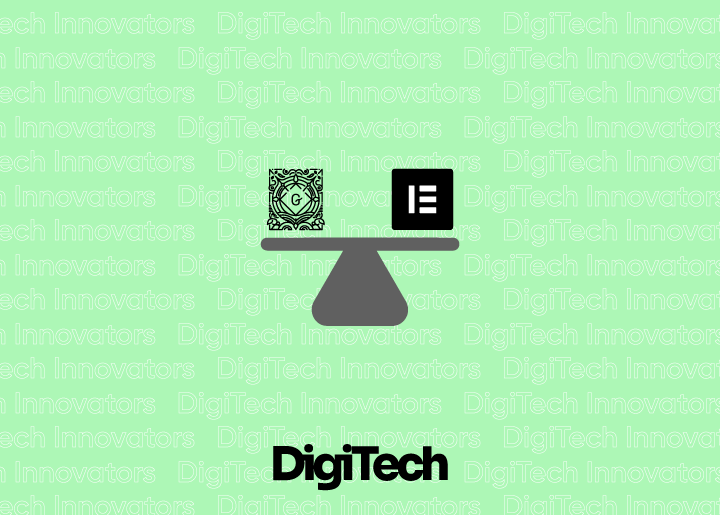Is there a good choice between Gutenberg and Elementor? Perhaps. However, it depends on the functionality you desire from your WordPress page builder.
We’ll go over the basics of Gutenberg and Elementor before comparing the two.
Continue reading for a detailed comparison of Gutenberg v/s Elementor based on years of expertise and thorough testing.
What is Gutenberg?
Gutenberg is WordPress’ default page builder. It was released in 2018 to replace the “Classic” WordPress editor, which was the original rich text/HTML content editor that lacked drag-and-drop capability.
Gutenberg was created in reaction to a slew of third-party page builder plugins, including Elementor, Divi, and Visual Composer, all of which aimed to replace the Classic Editor.
Gutenberg’s feature set includes a readily accessible “block” library for dragging content items onto pages and posts.
What is Elementor?
Elementor is a page builder, similar to Gutenberg. However, Elementor predates Gutenberg as one of the third-party page builder applications that paved the way for the development of a default WordPress page builder.
Since its release in 2016, Elementor has been a popular choice among WordPress designers due to its fully visual web design interface, slick starting templates (ready for importing), and drag-and-drop content modules.
One of the most obvious distinctions between Elementor and Gutenberg is that Elementor is not integrated into WordPress. It is created by a different firm, thus you must install its free plugin (paid versions are also available).
Which one should you choose: Gutenberg or Elementor?
Gutenberg’s features are simpler than those of Elementor. They’re wonderful for learning the fundamentals of web design, but expert users will prefer Elementor’s sophisticated style options and content blocks.
Gutenberg’s user interface is integrated into WordPress, whereas Elementor’s is always a third-party plugin. However, Elementor provides a more smooth user experience, whereas Gutenberg makes it much more difficult to just drag and drop an element.
Gutenberg and Elementor perform admirably. That is what our testing indicated. Regardless, you may face page performance issues. The major solution is to use a high-quality Elementor hosting provider, such as Kinsta.
Gutenberg is always free, but you are limited to the content available. Elementor provides a robust free edition with the opportunity to purchase for more features and genuine customer assistance.
Gutenberg and Elementor are compatible with a large number of WordPress themes and plugins.
Gutenberg’s backend editing interface is visually appealing and offers easy style choices. Frontend editing does not exist. However, the backend editor does provide a live frontend view. Elementor just provides backend editing, but with a true preview that includes everything from the frontend.
Gutenberg includes section templates but nothing else. Elementor has section, website, page, header, and landing page templates, all of which need a premium account.
Gutenberg’s customer help is available through user forums and blog articles. WordPress.com subscribers can obtain help with Gutenberg.